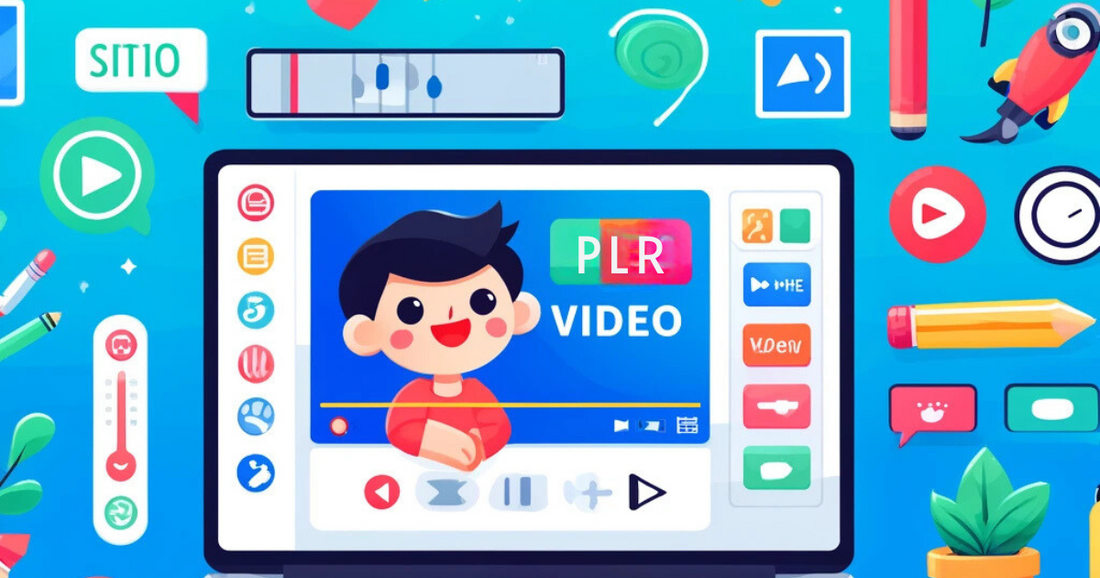
How to Create and Sell PLR Kids Videos Using Canva
Creating Private Label Rights (PLR) kids' videos using Canva is a fantastic way to tap into the lucrative children’s content market. Whether you're an entrepreneur, educator, or digital marketer, kids' videos are in high demand. This tutorial will guide you step-by-step through the process of creating high-quality, engaging PLR kids' videos using Canva, and provide insights on where to sell them, who buys them, and how profitable this niche can be.
What Is a PLR Kids Video?
A PLR kids video is pre-made, customizable content aimed at children, sold with a license that allows buyers to rebrand, modify, and resell the content. These videos often include:
- Animated stories - How To Create 3D Animated Story Videos With Canva AI
- Educational content (e.g., ABCs, counting, colors) How to use Canva to create and sell educational printables
- Sing-alongs - How to create a faceless kids singalong with Canva
- Fun facts or adventures - How to create a quiz game with Canva
- Children's Activity Books - How to create a kids activity book with Canva
The simplicity and visual appeal of Canva make it an ideal platform for creating engaging kids’ videos quickly and cost-effectively.
Why Use Canva for PLR Kids Videos?
- Canva is a user-friendly design tool that offers:
- Thousands of pre-made templates.
- Drag-and-drop editing.
- Built-in animations and transitions.
- Access to royalty-free elements, music, and videos.
It’s an affordable and intuitive option for beginners and experienced creators alike.
Step-by-Step Tutorial to Create a PLR Kids Video Using Canva
Step 1: Define Your Niche and Audience
Before creating a video, determine your target audience. Consider:
- Age Group: Preschoolers (2-5 years), early learners (6-8 years), etc.
- Topic: Alphabet learning, storytelling, counting, or animal adventures.
- Format: Educational, entertaining, or a mix of both.
Example Idea:
Create a video teaching kids the alphabet using colorful animations and fun music.
Step 2: Plan Your Video Content
Outline the structure of your video. Break it into sections, such as:
- Introduction: A catchy opening to grab attention.
- Main Content: The educational or entertaining segment.
- Call-to-Action: Encourage interaction or a follow-up activity (e.g., "Try singing along!").
Tip: Keep the video short and engaging (2-5 minutes) for younger children.
Step 3: Log In to Canva and Choose a Video Template
- Sign in to Canva.
- Click on Create a Design and select Video from the dropdown menu.
- Browse Canva’s library of templates or start with a blank canvas.
Recommended Dimensions:
- For YouTube or general use: 1920x1080 (Full HD)
- For Instagram or TikTok: 1080x1080 or 1080x1920
Step 4: Design the Video
1. Add Animated Elements
- Use Canva’s Elements tab to search for child-friendly graphics like animals, letters, or shapes.
- Select animated elements to make your video more dynamic.
2. Insert Text
- Use large, colorful fonts for titles and captions.
- Keep text simple and easy to read for kids.
3. Add Background Music
- Go to the Audio tab and browse Canva’s royalty-free music library.
- Choose fun and upbeat tracks suitable for children.
4. Include Transitions
- Click on the + button between scenes to add transitions like fades or slides.
Example:
For an alphabet video:
- Start with a colorful title slide ("Learn the Alphabet with Fun Friends!").
- Animate each letter with sound effects and graphics (e.g., "A is for Apple" with an apple graphic).
Step 5: Customize Your Branding
If you’re creating PLR content, make it easy for buyers to rebrand by:
- Leaving space for their logos.
- Including editable text fields.
- Providing a “blank” version without branding.
Tip: Use Canva’s Share Template Link feature to provide buyers with an editable file.
Step 6: Export the Video
- Click Share in the top-right corner.
- Select Download.
- Choose the MP4 Video format.
- Adjust the resolution to the highest quality (1080p).
Step 7: Create a Product Listing
- When selling PLR kids videos, include:A catchy title.
- A detailed description of the video’s content and features.
- High-quality preview images or a sample clip.
- Licensing terms (e.g., editable, rebrandable).
Where to Sell PLR Kids Videos
1. Digital Marketplaces
- Etsy: Perfect for selling educational videos and templates.
- Gumroad: Ideal for creators offering digital downloads.
- Creative Market: Great for professional-grade templates and videos.
2. Membership Platforms
- Create a subscription service offering regular PLR content.
- Examples: Patreon, Kajabi, or MemberVault.
3. Your Own Website
- Set up a Shopify or WooCommerce store to retain full control over pricing and branding.
4. Social Media
- Promote videos on Instagram, Pinterest, and Facebook to reach parents and educators.
5. YouTube
- Offer free previews with links to purchase the full version.
Who Buys PLR Kids Videos?
PLR kids videos attract a diverse audience, including:
1. Educators
- Teachers and homeschool parents looking for ready-to-use materials.
2. Content Creators
- YouTubers and social media influencers who need engaging content.
3. Entrepreneurs
- Online sellers who want to resell educational products.
4. Parents
- Parents seeking entertaining and educational content for their children.
How Lucrative Are PLR Kids Videos?
PLR kids videos can be highly profitable due to:
1. Low Production Costs
- Canva’s free and affordable tools minimize upfront investment.
2. High Demand
- The global e-learning market is booming, with parents and educators constantly seeking new resources.
3. Recurring Revenue
- Offering memberships or bundles ensures steady income.
Example:
Selling a $15 PLR video to 200 customers generates $3,000. Add more videos or upsell bundles, and the revenue multiplies.
Proven Strategies to Sell PLR Kids Videos
1. Focus on Niche Topics
- Target specific needs like phonics, bedtime stories, or STEM learning.
2. Build a Brand
- Establish yourself as a go-to creator for quality kids’ content.
3. Offer Bundles
- Increase value by packaging multiple videos together.
4. Promote on Social Media
- Use engaging previews, testimonials, and hashtags to attract buyers.
5. Leverage Email Marketing
- Build an email list of parents, teachers, and entrepreneurs for ongoing promotions.
Creating PLR kids videos using Canva is a simple yet effective way to enter the thriving children’s content market. With minimal investment, you can produce high-quality videos that are both educational and entertaining. By selling them on digital marketplaces, social media, and your website, you can build a profitable business while providing valuable resources for educators, parents, and entrepreneurs. Start creating today and unlock the immense potential of PLR kids videos!
If you don't want to create kids' videos yourself, you can visit KidsPLR.com for done-for-you kids PLR content packages. This platform offers pre-made, affordable high-quality content that you can easily rebrand and resell, saving you time and effort while providing engaging materials for your audience.
